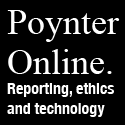COMMANDS KEYS
• Zoom Out: Command -
• Zoom In: Command +
• Undo: Command Z
• Cut: Command X
• Copy: Command C
• Paste: Command V
• Print View: W (deactivate text)
• Quick Move: Shift Arrow Keys
• Maintain Proportions: Hold down shift while increasing or decreasing size
• Page Hand: When a text box is activated, hold down Option
TOOL BAR BASICS
• Selection Tool (top L)
1. Activate (or highlight)
2. Drag
3. Crop images
• Direct Selection Tool (top R)
1. Scale images (without changing image position)
2. Change shape of boxes
3. Drag Pen Tool shaping points
• Pen Tool (2 down L)
1. Add/take away shape shift points to change box shape (use in text wraps)
• Type Tool (2 down R)
2. Create text boxes (drag over open space)
3. Works with text
• Line Tool (3 down R)
1. Create divider lines between stories
2. Hold Shift to create straight vertical/horizontal lines
3. Change weight/style in Stroke menu
• Frame Tool (4 down L)
1. Use for placeholders for images
2. To add images, activate and go to File, Place, and find the file name
• Box Tool (4 down R)
1. Create color boxes
2. Create transparent boxes with stroke lines around them
• Rotate Tool (6 down L)
1. Rotate page elements
• Free Transform Tool (7 down L)
1. Stretch, increase, decrease, or rotate boxes
• Hand Tool (9 down L)
1. Move around pages
• Zoom Tool (9 down R)
1. Zoom in and out of pages
2. Highlight area to isolate view
• Fill/Stroke (below L&R tools)
1. Activates and creates color for inner/outer areas of box
Important Windows
• Swatches: selects colors
• Stroke: all stroke elements available
• Text Wrap: Wrap text around an image or box
• Tools: Toolbar
• Control: Top menu
• Type & Tables
1. Character: typeface, leading, tracking, scaling, and skewing
2. Paragraph: alignment, indentation, drop cap, and hyphenation
WORKING WITH TEXT
• Set font to appropriate size (9 is average)
• Set typeface to appropriate style (InDesign defaults at Times but Times New Roman is better for spacing and formatting)
• Right justify body text
• Set paragraph indent (.2” or 1p2 pica)
• Keep headline in same text type as body text
LAYOUT GENERAL RULES
• Headline font size gets smaller down the page
• Every page must have dominant art
• Form packages in vertical and horizontal boxes (add becomes part of box image)
• 6 line minimum for column text (longer for vertical packages)
• When a picture goes outside column guides, don’t go farther than 40% into the next column
• 3-line max, headlines over 2 columns
• 5-line max, headlines over 1 column
• When a pic is the width of story, headline goes under pic, never over (unless w/ fold involved)
• Rarely use subheads and inset quotes in the same story (let content decide)
• 2 font rule per page (flag is the exception)
• Avoid butting headlines and images
• No pic in middle of a story, dividing the text
• Avoid square pics, especially large ones
• Avoid stacking stories (vary columns and images and use inset quotes when it occurs)
• Vary between vertical and horizontal images
• Basic rule for headlines: noun-verb-noun
• Use cutouts sparingly to accent pages
• Use text over images sparingly
• Avoid smile-at-the-camera pictures
FINAL CHECKLIST
• Lineup all columns
• Stroke line around pictures
• Byline names correct?
• Spell check everything
• Enough space between everything
• Right fonts and tracking/leading
• Body text and captions right and left justified
• Awkward text spacing from text wraps?
The Pub Hub
A Resource for Student Publication Workshop
Welcome to the Pub Hub
On your semester long quest to become professional reporters, editors or photographers, this site provides easily accessible tools of the trade. Confused about film reviews, need a refresher on leads, or looking for writing samples, it's all here, along with class documents (just in a case they get lost).